Change /reset your MT4/MT5 master and investor password
Learn how to change both your master and investor MetaTrader password.
Change MT4/MT5 master password
- Open your MT4/MT5 platform
- Click "Tools"
- Click "Options"
- On the "Server "tab, click "Change"
- Type your current master password
- Click "Change master password"
- Type the new master password & confirm
Change MT4/MT5 investor (read-only) password
- Open your MT4/MT5 platform
- Click "Tools"
- Click "Options"
- On the "Server "tab, click "Change"
- Type your current master password
- Click "Change investor (read-only) password"
- Type the new investor password & confirm
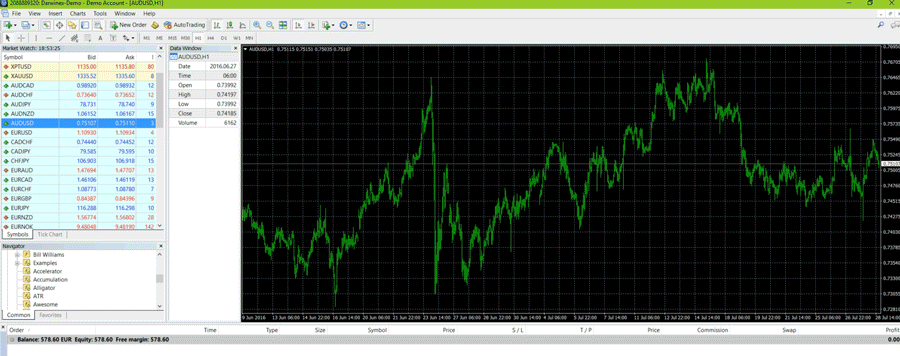
Lost/forgot your master password?
Currently master passwords cannot be reset from the terminal.
You can reset your password from your trading account analysis website clicking on Settings (gear icon)->Reset password MT4 / MT5 as shown in the following animated image:

Please send us an email to info@darwinex.com from the email address associated with your Darwinex account mentioning your MetaTrader account login in case you experience any issues in this process.